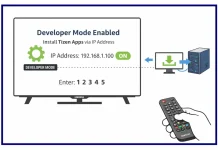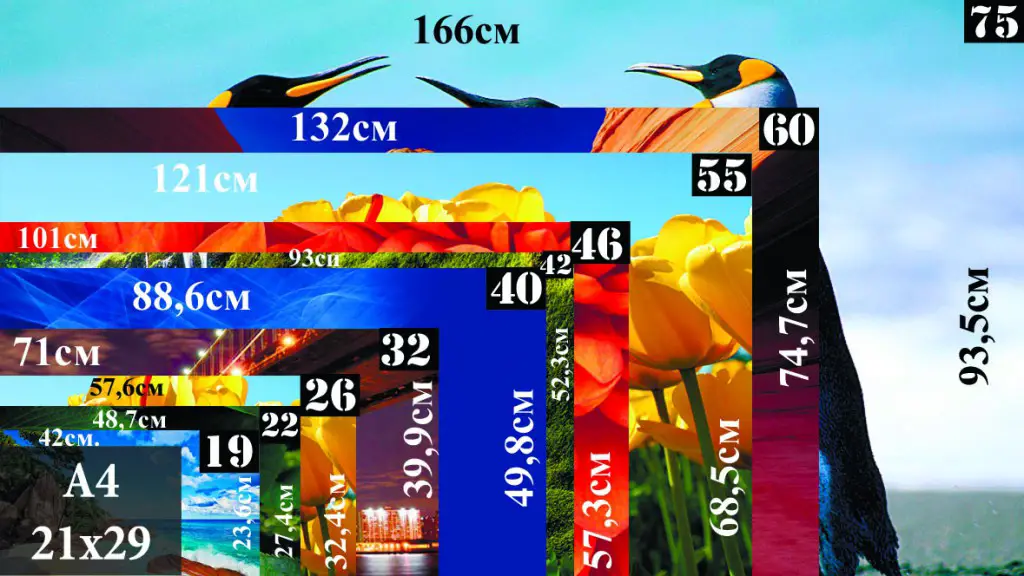Como de costume, recomenda-se desativar todas as opções adicionais que melhoram a suavidade ou qualidade de imagem. Uma vez que eles nem sempre funcionam adequadamente, retardar o processador.
Mas outras configurações de contraste brilho das cores para tornar a imagem mais bonita.
Modo de vídeo é o mais adequado para a visualização de programas de TV, a configuração da luz de fundo (Backlight), você pode usar se você quiser aumentar o brilho da imagem, tais como sala bem iluminada.
Tabela de Configurações séries de TV Samsung JS9000
SETTINGS |
|
| Picture | |
| Picture Mode | Movie |
| Backlight | 5 |
| Contrast | 92 |
| Brightness | 45 |
| Sharpness | 00 |
| Color | 50 |
| Tint | G50/R50 |
| Picture Options | |
| Color Tone | Warm2 |
| Digital Clean View | Off |
| MPEG Noise Filter | Off |
| HDMI Black Level | Auto |
| Auto Motion Plus | Off |
| Advanced Settings | |
| Dynamic Contrast | Off |
| Black Tone | Off |
| Flesh Tone | 0 |
| RGB Only Mode | Off |
| Color Space | Custom |
| Gamma | 0 |
| Color Space | |
| Color Space | Custom |
| Color Space | Red |
| Red | 33 |
| Green | 8 |
| Blue | 1 |
| Color Space | Green |
| Red | 22 |
| Green | 46 |
| Blue | 5 |
| Color Space | Blue |
| Red | 0 |
| Green | 7 |
| Blue | 60 |
| Color Space | Yellow |
| Red | 51 |
| Green | 48 |
| Blue | 5 |
| Color Space | Cyan |
| Red | 20 |
| Green | 49 |
| Blue | 55 |
| Color Space | Magenta |
| Red | 36 |
| Green | 11 |
| Blue | 52 |
| 2 Point | |
| R-Offset | 0 |
| G-Offset | 2 |
| B-Offset | -5 |
| R-Gain | 3 |
| G-Gain | -1 |
| B-Gain | -5 |
| 10 Point | |
| Interval | 10% |
| Red | -20 |
| Green | 0 |
| Blue | -42 |
| Interval | 20% |
| Red | -21 |
| Green | 0 |
| Blue | -27 |
| Interval | 30% |
| Red | -5 |
| Green | 8 |
| Blue | -8 |
| Interval | 40% |
| Red | 0 |
| Green | 7 |
| Blue | -3 |
| Interval | 50% |
| Red | -2 |
| Green | -1 |
| Blue | 4 |
| Interval | 60% |
| Red | -4 |
| Green | -6 |
| Blue | 2 |
| Interval | 70% |
| Red | 0 |
| Green | -1 |
| Blue | 2 |
| Interval | 80% |
| Red | 1 |
| Green | -6 |
| Blue | -8 |
| Interval | 90% |
| Red | -1 |
| Green | -3 |
| Blue | -8 |
| Interval | 100% |
| Red | 10 |
| Green | 3 |
| Blue | -4 |